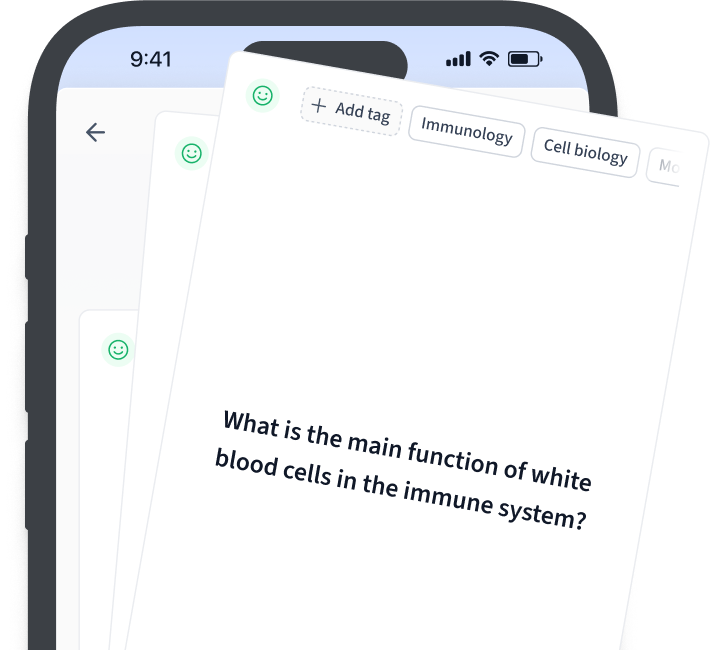- What is the difference between graphs for quantitative vs qualitative data?
- How do we represent qualitative data in bar graphs?
- How can we understand qualitative data in pie charts?
- What can qualitative data in line graphs show us?
- What is a qualitative data Pareto chart?
- Finally, what is a good qualitative data graph example?
Graphs for Quantitative vs. Qualitative Data
Before we learn about the graphs used for quantitative data analysis, let’s make sure we understand the difference between qualitative and quantitative data.
Qualitative data is nonnumerical. Researchers can collect this data through interviews, focus groups, or participant surveys.
The data that the researchers obtain is usually in the form of paragraphs or short answers.
On the other hand, quantitative data is numerical and can be collected easier than qualitative data since it only relies on numbers.
Quantitative data has a wide variety of options for graphs since the research is numerical. When working with quantitative data, you could use tables, scatter plots, box and whisker plots, bar graphs, histograms, and line graphs to summarize your data. With qualitative data, the main types of graphs used are bar graphs, pie charts, line graphs, and Pareto charts.
While you’ll probably think about quantitative data for graphing analyses, graphs can still be used for qualitative data! Quantitative data is numerical, making it easier for quantitative data to be transferred into graphs, but that doesn’t mean that qualitative data can’t join in on the fun.
Qualitative Data: Bar graph
Chances are, you already know a lot about bar graphs and have learned about them every year in school. But, on the off chance that you didn’t, let’s review bar graphs.
A bar graph is a way to show categorical data using columns.
When looking at a bar graph, the x-axis (the horizontal axis) is always the categorical variable. The y-axis (the vertical axis) is always the numerical variable that shows how many answers are collected in each category. Bar graphs are a simple yet effective visual representation of the data because the taller the bar, the higher the value that category has.
Let’s keep it simple and pretend you asked your classmates to tell you their favorite class. The options are English, Language, History, Science, Math, and PE. You asked 105 of your classmates and got the final answers:
- English: 17
- Language: 19
- History: 22
- Science: 13
- Math: 8
- PE: 26
You would then create your bar graph based on these numbers. Looking at the data, you can tell that the bar for PE class will be the tallest one, then History, Language, and so on. When there are more than six category options, bar graphs can become a crucial part of your lab report, for they show the reader the crucial data in an easy way.
Any time you collect qualitative data and there is a categorical variable, you can use a bar graph.
Qualitative Data: Pie Charts
Pie charts are another type of graph that you are probably already familiar with. Rather than displaying the data on axes like a bar graph, pie charts put the data in a circle (think of each category being a slice of a pie, hence pie charts).
Displaying data on a pie chart does require one extra step – changing the data into percentages. You should think of the entire pie chart as 100% since the whole pie is still there. Each of your categories should be converted into percentages that all total up to 100%. To get the percentage of each category, divide each category’s value by the total number of participants (or values).
Let’s continue the example from the bar charts. We need to change the values into percentages, so each category’s value needs to be divided by 105.
- English: 17/105 = 16.19%
- Language: 19/105 = 18.10%
- History: 22/105 = 20.95%
- Science: 13/105 = 12.38%
- Math: 8/105 = 7.62%
- PE: 26/105 = 24.76%
Then, from these percentages, you can create a pie chart.
Bar Graphs vs. Pie Charts
Bar graphs and pie charts display the same type of data – the data that have one categorical variable and one numerical variable. So, how do you know when to use each type of graph? It’s totally up to you!
Since these graphs can be visual representations of the same type of data, it’s up to the researcher to decide which one they want to use. Many people prefer using a bar graph to a pie chart because it’s easier to see the differences in categories. While drastic differences in pie charts are easy to see, a minor difference in two categories’ values will be harder to discern in a pie chart than in a bar graph.
Qualitative Data: Line Graph
When talking about graphs generally, we usually think of bar graphs, pie charts, and line graphs as the three most frequently used ones. We know researchers use bar graphs and pie charts for qualitative data, but what about line graphs?
Line graphs are actually not used to graph qualitative data. Line graphs are used to display a change (shown on the y-axis) over time (on the x-axis). Since qualitative data centers around nonnumerical data, it would be hard to show a change over time with this type of data. The function of a line graph is more in line with displaying quantitative data instead of qualitative data.
Just think about the example from above. How would you be able to display that on a line graph?
Qualitative Data: Pareto Chart
Pareto charts are probably the graph you haven’t heard about yet. You can think of Pareto charts as bar graphs with extra powers. Just like a bar graph, the x-axis has the categories of the research and the y-axis has the frequency of those categories. However, in a Pareto chart, the graph's bars are ordered so the one with the highest value (or frequency) is on the left.
Researchers put them in descending order with the shortest bar on the far right side.
Once your bars are categorized and organized, you focus on the right y-axis. This axis has a separate value, the cumulative percentage. This value refers to what percentage of each category's frequency is. Points are located for each bar and then connected to make a line graph that trends upwards and should reach 100%.
Qualitative Data Graph Example
Let’s look at an example of a Pareto chart to understand it better.
You’re studying what makes a good teacher and decide to gather your 77 classmates’ top complaints about teachers. They are that the teacher assigns too much homework, the teacher never grades assignments, the tests are very hard, the material is complicated, and the teacher is mean. This is your total frequency (or value) of each category:
Homework: 34
Never grade: 3
Hard tests: 18
Complicated material: 10
Mean: 12
From this, you start making your Pareto chart. Remember to organize the categories so that the category that received the most values is on the left side and the one with the least values is on the right side.
From this chart, we have to calculate the percentages of each category, the same way they are calculated for pie charts. We get these percentages:
Homework: 34/77 = 44.16%
Never grade: 3/77 = 3.90%
Hard tests: 18/77 = 23.38%
Complicated material: 10/77 = 12.99%
Mean: 12/77 = 15.58%
Next, with the percentages, we can draw our line graph.
Voila, a Pareto chart!
Graphs for Qualitative Data - Key takeaways
- Bar graphs and pie charts both use data with one categorical variable and one numerical value, making them useful for qualitative data
- Typically, researchers use bar graphs over pie charts because it's easier for the reader to view the data
- Despite their popularity, pie charts are not used for qualitative data
- Pareto charts are a bar graph with a line graph on top
- The bar graph part shows the frequency of the categories, while the line graph shows the percentage of the total each category is
How we ensure our content is accurate and trustworthy?
At StudySmarter, we have created a learning platform that serves millions of students. Meet
the people who work hard to deliver fact based content as well as making sure it is verified.
Content Creation Process:
Lily Hulatt is a Digital Content Specialist with over three years of experience in content strategy and curriculum design. She gained her PhD in English Literature from Durham University in 2022, taught in Durham University’s English Studies Department, and has contributed to a number of publications. Lily specialises in English Literature, English Language, History, and Philosophy.
Get to know Lily
Content Quality Monitored by:
Gabriel Freitas is an AI Engineer with a solid experience in software development, machine learning algorithms, and generative AI, including large language models’ (LLMs) applications. Graduated in Electrical Engineering at the University of São Paulo, he is currently pursuing an MSc in Computer Engineering at the University of Campinas, specializing in machine learning topics. Gabriel has a strong background in software engineering and has worked on projects involving computer vision, embedded AI, and LLM applications.
Get to know Gabriel