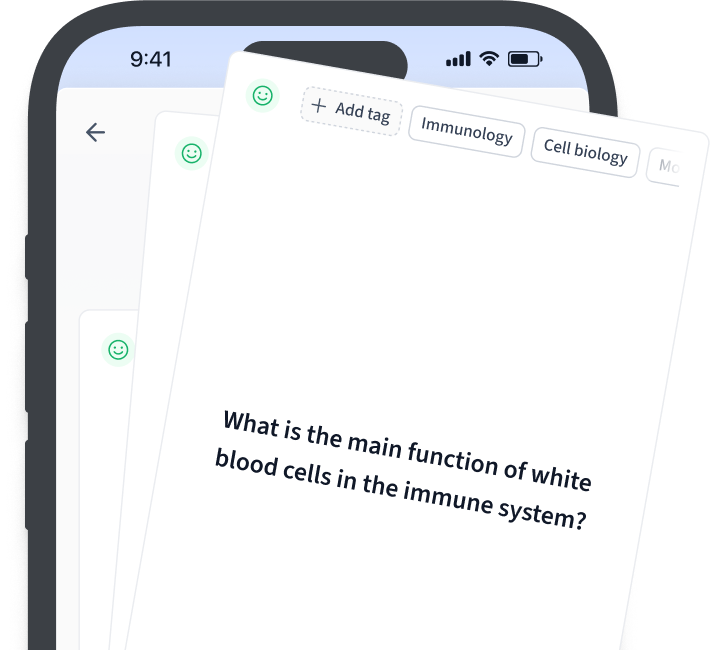Usually, this is where graphs and plots come in, like histograms or scatter plots. They are a great way to let you know what a set of data is trying to tell you.
Some graphs and plots are great for large data sets when you are just trying to look for trends. But sometimes, for a smaller set of data, you may want to see these trends while still seeing all the data points. Dot plots are perfect for these kinds of data sets.
Definition of a Dot Plot
A dot plot is the most suitable option for representing data when you are working with smaller sets of data points. We define it below.
A dot plot is a graphical display of the distribution of a set of data, while using dots for each data point and axes for the data values.
As a first example, let's take the following dot plot showing the results from a survey asking each student how much time is spent studying for an exam.
 Fig. 1. Dot Plot representing student study time for an exam.
Fig. 1. Dot Plot representing student study time for an exam.
As you can see, dot plots are generally arranged with the \(x\)-axis showing the range of values and the \(y\)-axis showing the number of data points at each value or category.
The frequency axis, usually the \(y\)-axis, is not always shown since the dots represent the data points. Thus, a dot plot usually looks like a number line showing the data values with dots above it representing each data point. Here, each dot represents one student in the class.
The height of each stack of dots represents the number of data points in that category. You can see that the most common study time is 2 hours, as 6 students studied 2 hours, and that one student is an outlier as the time spent for studying was 9 hours.
You can also see that the graph is, overall, skewed to the left towards the smaller values.
Dot plots can look cluttered if there are too many dots or values. This is why dot plots are better for smaller-sized data sets rather than large data sets with many data points.
Dot Plot Examples
Let’s look at an example of data that would be suitable for a dot plot and see how to build a dot plot from a data set.
Your math teacher asks students to measure their height in inches and record it on a class list. She then writes the list of heights on the board as,
\[\begin{align}61, 58, 62, 63, 70, 68, 63, 59, &61,\\& 60, 66, 64, 63, 65, 66, 75, 63, 67, 65, 61, 59, 68.\end{align}\]
Solution:
First, start by making your horizontal axis for your data. Find the lowest value, here, 58 inches, and highest value, 75 inches, in your data list.
Make a number line that spans at least that range of numbers, maybe go a little bit past on either end so that your plot looks nice.
Then start putting dots above your number line for each data point, placing a one dot per data point above the value of that data point. As you place your dot on the number line, cross it out on your list so that you remember that you have plotted it already.
\[ \begin{align}\not{61}, \not{68}, 62, 63, 70, 68, 63, 59, &61,\\& 60, 66, 64, 63, 65, 66, 75, 63, 67, 65, 61, 59, 68.\end{align}\]
 Fig. 2. Dot Plot in progress having only the first two data points.
Fig. 2. Dot Plot in progress having only the first two data points.
Continue filling your dot plot until you have crossed out all the data points in your list.
 Fig. 3. Completed Dot Plot displaying students' heights.
Fig. 3. Completed Dot Plot displaying students' heights.
As you can see, the dot plot organizes all data points. You can see how many students have the same height, which height is the most common. It gives you a pretty good overview of the list the teacher collected.
Range on a Dot Plot
We recall that the range of a data set is the difference between the highest and the lowest data values. This applies to the range on a Dot plot as well.
Range on a dot plot is the difference between the highest and lowest data values.
Let's consider our previous example of our data set and dot plot,
\[61, 58, 62, 63, 70, 68, 63, 59, 61, 60, 66, 64, 63, 65, 66, 75, 63, 67, 65, 61, 59, 68.\]
 Fig. 4. Completed Dot Plot displaying students' heights.
Fig. 4. Completed Dot Plot displaying students' heights.
Finding the highest and lowest values in the data list may not be quick. But, on a Dot plot things are so much easier!
- To find the lowest data value, focus on the farthest left on a horizontal plot, here, 58 inches.
- To find the highest data value, focus on the farthest right on a horizontal plot, here, 75 inches.
- Now, to find the range, subtract the above two values to get \[75-58=17.\]
How to find Mean, Median, and Mode of Dot Plots?
For definitions, formulas, and examples on Mean, Median and Mode, refer to Mean Median and Mode.
Mean
To find the mean of the data set from the dot plot, you still have the option of listing out the data points, adding them up, and dividing by the number of dots in the plot. But you can also save a little bit of time with a small shortcut explained hereafter.
Let's get back to our previous example to see how this can be done.
Taking the same example as above, find the mean from the corresponding dot plot.
Solution:
Step 1.
Multiply the number of data points, that is the dots, in a particular value category by the value.
1st value. \(58\cdot 1=58\).
Repeat this step for each value on your axis.
2nd value. \(59\cdot 2=118\).
3rd value. \(60\cdot 1=60\).
4th value. \(61\cdot 3=183\).
5th value. \(62 \cdot 1=62\).
6th value. \(63\cdot 4=252\).
7th value. \(64\cdot 1=64\).
8th value. \(65 \cdot 2=130\).
9th value. \(66\cdot 2=132\).
10th value. \(67\cdot 1=67\).
11th value. \(68\cdot 2=136\).
12th value. \(70 \cdot 1=70\).
13th value. \(75\cdot 1=75\).
Step 2.
Add up off the products you just found, this gives you your total sum of the data,
\[\begin{align}&58+118+60+183+62+252+\\&64+130+132+67+136+70+75=1407.\end{align}\]
Step 3.
Divide that sum obtained in Step 1 by the number of data points in your plot found in Step 2, this is your average or mean of your data,
\[\frac{\text{Total number of data}}{\text{Number of students}}=\frac{1407}{22}=63.95 \quad \text{inches}.\]
Median
Just like with the mean, you can still list out data points and find the middle value when looking for the median. But the dot plot should already have data in order from least to greatest, so it shouldn't be much different than finding the median from the plot itself. Again, we will use the above example to find the median.
Taking the same example as above, find the median from the corresponding dot plot.
Solution:
Step 1.
Determine if the data set has an odd or even number of data points.
- Sets with an odd number of data points have one value from the set as a median.
- Sets with an even number of data points have two values in the middle because the set can be split into two equal parts. The median is the average of those two values.
Here, the dot plot for students' heights has 22 data points.
Step 2.
Divide the number of data points by 2, to get\[22\div2=11.\]
Step 3.
Start from the least data point, cross off each point as you count up.
- If you have an odd number of data points and get a decimal, round up. This is the number of the data point you need to count to in order to find your median.
- If you have an even number of data points and get a whole number, count to this number of data points, starting from the smallest data point. Use this point and the next one in the list to find the median by averaging the two values.
For this set of 22 data points, the median will be the average of the 11th and 12th data points.
 Fig. 5. Finding the median of the students' heights from the dot plot.
Fig. 5. Finding the median of the students' heights from the dot plot.
The 11th data point is 63 inches, and the 12th data point is 63 inches. The average of 63 and 63 is 63. So, the median of this data set is 63 inches.
Mode
Dot plots are great for easily identifying the mode of a data set. Just look for the highest column of dots, or the longest one if your plot is horizontal. The value associated with that column is the mode.
We will take the same example, to see how this can be done.
We notice that the highest column of dots is 63, and thus the mode is 63 inches.
Recall that it is possible to have multiple modes or no mode at all. Although if there is no mode, a dot plot would probably not be the best representation of that data set.
Comparing Dot Plots
As Dot Plots give a good overview of a data set, they can also be useful for comparing two different data sets on related topics.
In fact, by looking at dot plots, you can find the modes and compare them.
Although you cannot find the mean and median simply by looking, the skew of the plots may be able to tell you which set will have a higher mean or median.
We recall the below definitions before taking an example on how to compare dot plots.
Data is skewed when the majority of the data are located to the left end or right end of the graph. It looks like the plot is "leaning" towards one direction rather than being symmetric.
A plot that is skewed to the left will have a lower mean and a lower median than a plot that is skewed to the right.
To identify outliers and clusters and to make inferences about the reasons behind the data, we recall the following.
An outlier is a data point that is much higher or much lower than the majority of the data. It is usually a single point that is very far to one end of the graph, usually with a considerable gap between it and the rest of the data.
A cluster is when there is a grouping of several data points over a small interval. A cluster can sometimes make a graph skew to the left or to the right.
We take the below example, to see how things are done.
Let's look at two dot plots to make some comparisons.
Below are the dot plots showing the points per game for a softball team over two consecutive seasons. Let's see what we can figure out about the data.
 Fig. 6. Soft Ball point per game, season 2020.
Fig. 6. Soft Ball point per game, season 2020.
 Fig. 7. Soft Ball point per game, season 2021.
Fig. 7. Soft Ball point per game, season 2021.
- First, let's look at the mode. During the 2020 season, the most common game score was 3 points, while during the 2021 season it was 5 points.
- Next, let's look at the spread and skew. The spread, or range, of the two data sets are close. In fact, the range of the first plot is 11 and the range of the second plot is 12. But the data from the 2020 season is skewed slightly to the left toward smaller numbers, and the data from the 2021 season is lightly more symmetric or centered. This suggests that the mean and the median score will be a little higher during the 2021 season.
- You can also look at outliers and clusters. For the 2020 season, the highest scoring game of 11 points is a bit of an outlier. During the 2021 season, there is a cluster of high scoring games from 10 to 12 points, showing that high scoring games were more common during that season.
If you were looking to analyze this team's progress over the two seasons, these comparisons could be very helpful. The plots show that the team had a better season in 2021, which could prompt you to look into the reasons why. Did the team have fewer errors that season? Did the roster stay the same, with the players being more mature and experienced? Were there more home runs or RBI's contributing to the high scoring games?
There are actually two different kinds of dot plots.
- The more standard dot plots, shown above, are called Wilkinson dot plots, named after Leland Wilkinson, an American statistician.
- The second type of dot plot is called a Cleveland dot plot, named for William S. Cleveland, an American computer scientist. A Cleveland dot plot uses just one dot in each category to indicate that category's frequency. Cleveland dot plots are also more likely to be displayed horizontally.
Below is a Cleveland dot plot of the data from the previous example of the game scores from a softball team's 2020 season.
 Fig. 8. Cleveland Dot Plot of one season of softball team scores.
Fig. 8. Cleveland Dot Plot of one season of softball team scores.
The main advantage here is that the plot is much less cluttered, making it useful for larger data sets. It also allows for multiple data sets to be displayed on one graph, differentiating between the sets by changing the shape or color of the dots.
Below is a graph of both the seasons of scores for the softball team.
 Fig. 9. Cleveland dot plot displaying both seasons of softball team scores.
Fig. 9. Cleveland dot plot displaying both seasons of softball team scores.
Advantages & Disadvantages of Dot Plots
We recall that histograms use bars to represent groups of data, which can be very useful for large data sets as well as smaller sets. Since a dot plot is similar to a histogram, you may be asking yourself: "how are dot plots different or better than histograms?"
We list here some advantages of the dot plots.
- Dot plots show every single data point in the set.
- They are also a simple representation of the data, which gives you that "snapshot" you may be seeking for your data. From your data's dot plot, you can see how spread out the data is and whether it is skewed towards one end of the number line or the other. It is also easy to identify clusters, outliers, and gaps in the values of your data.
- You may also be able to get an idea of what the measures of central tendency are (mean, median, and mode), even if you can't identify them exactly.
- Dot plots can also be used for either quantitative or categorical data.
As for disadvantages, we list the following,
- The major disadvantage of dot plots is that they are not suitable for large data sets. The plot would quickly get cluttered and confusing. Constructing the dot plot can also be a bit time-consuming, depending on how many data points your set has and how your data is presented.
- The mean and median can also be somewhat difficult to find from the dot plot. It is not much easier to calculate those values from the plot than simply to calculate them from the data list. Also, if there is only one data point for each value, then data would need to be grouped into class intervals (or bins) which would be more suited to a histogram.
Dot Plot - Key takeaways
- A dot plot is a graphical display of data points from a list of data using dots on a horizontal axis or number line.
- Dot plots are best for smaller data sets.
- Dot plots allow you to easily see many features of a data set such as spread, skew, shape, clusters, gaps, and outliers.
How we ensure our content is accurate and trustworthy?
At StudySmarter, we have created a learning platform that serves millions of students. Meet
the people who work hard to deliver fact based content as well as making sure it is verified.
Content Creation Process:
Lily Hulatt is a Digital Content Specialist with over three years of experience in content strategy and curriculum design. She gained her PhD in English Literature from Durham University in 2022, taught in Durham University’s English Studies Department, and has contributed to a number of publications. Lily specialises in English Literature, English Language, History, and Philosophy.
Get to know Lily
Content Quality Monitored by:
Gabriel Freitas is an AI Engineer with a solid experience in software development, machine learning algorithms, and generative AI, including large language models’ (LLMs) applications. Graduated in Electrical Engineering at the University of São Paulo, he is currently pursuing an MSc in Computer Engineering at the University of Campinas, specializing in machine learning topics. Gabriel has a strong background in software engineering and has worked on projects involving computer vision, embedded AI, and LLM applications.
Get to know Gabriel