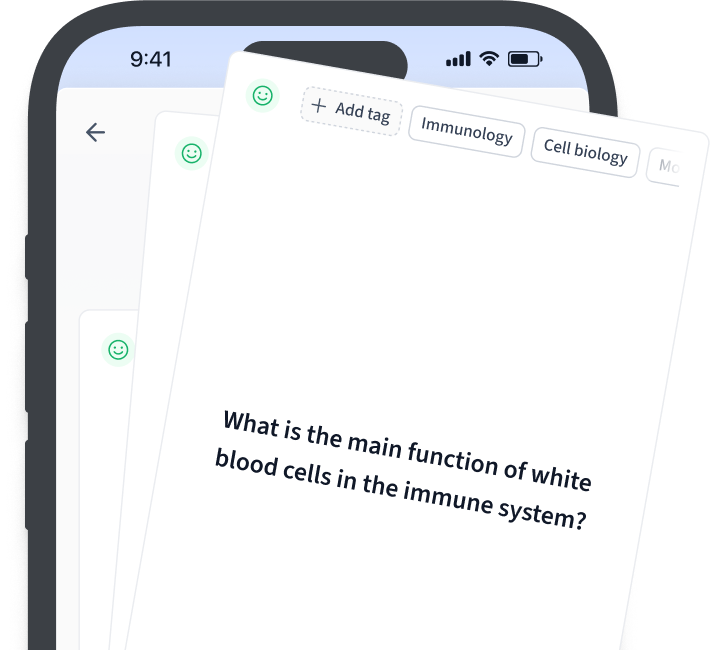Consider how much time it will take to sort out data manually to try and identify patterns and trends.
Did you know that data could be represented visually so that meaning could be easily drawn from just a glance at it?
In this article, we are going to discuss the many ways data can be graphically represented, which we call Graphical representation.
Graphical representation definition
Graphical representation is the way of visually representing numerical data.
Representing data in a visual form is an effective and useful way of understanding the given data.
When collected data over a sample or population for the purpose of research is visualized, using one of the many ways possible, it becomes way easier to compare the data and analyze it. Some of the ways data can be represented graphically are through media such as plots, graphs, and lines.
Graphically, horizontal and vertical lines in a graph are called the coordinate axes. The horizontal line is known as the x-axis, whilst the vertical line is known as the y-axis. These two lines intersect perpendicularly at a point O called the origin.
On the left-hand side of the Origin of the x-axis are the negative values of the x-axis. The right side of the origin is for the positive values of the x-axis. On the y-axis, the above of the origin values are the positive values. Below the origin are the negative values.
Consequently, this means that the two axes divide the graph into four parts, called quadrants, Quadrant I, Quadrant II, Quadrant III, and Quadrant IV. We can take a look at the illustration below to see what we mean.
Rules for graphical representation of data
To represent data effectively on a graph, one must follow certain rules and these are being discussed in this section.
- Title. The title of the graph should be appropriate enough to depict what the graph is really about.
- Measurement unit. The graph should indicate the measuring unit.
- Proper scale. To have an accurate graph, a proper scale will need to be chosen.
- Index. Index the various components of the graph for clarity and easy understanding.
- Data sources. Include data sources at the bottom of the graph.
- Simplicity. The graph should be simple enough to be easily understood.
- Neatness. Construct the graph neatly with regard to font size and style such that it is easily readable.
Graphical representation types
There are several ways data can be represented on graphs. Some of these are through plots, diagrams, and pies. Let us discuss the types of graphical representation below.
Bar graph
A bar graph uses rectangular bars that represent the values of categorical data on a graph. The rectangular bars are drawn either horizontally or vertically. It is one of the most commonly used types of graphical representations, hence used by quite a number of industries. Bar graphs are an effective way to compare data since they can be easily read.
The bar graph below represents data collected on people's favorite movie types. We can see here that the graph is basically saying that the more watched sample is comedy, followed by sci-fi, and so on.
Histogram
Histograms are very similar to bar graphs. The significant difference here is that it groups the data values into ranges. This means that each bar's height is determined by what range it falls into.
The below histogram represents the time taken in minutes for 2 PE classes of 30 students to complete a cross country course. This means there are 60 students all here going to be accounted for. The x-axis shows the range of time used to complete the exercise. The y-axis also accounts for the range of the frequency density.
Pie chart
Pie charts are graphs that are in a circle sliced proportionately to represent data. The circle is a whole, which has bits of it sliced such that when all the data values come together, it makes the whole circle. It is also a pretty good way of visualizing data.
The pie chart below shows data on the type of pets owned by the people in London. Blue is used to represent dogs, and this means that a number of people out of the whole circle have dogs as pets and so on.
Line graph
Line graphs are graphs that are used to represent data collected over time. They are used to visualize data in a series. For example, it is most appropriate to represent the price of a stock over a period of time on a line graph compared to a pie chart.
The line graph below represents the sales of umbrellas over specific seasons in the year. Summer 2001 records the least sales of umbrellas according to the graph. It sold 300 as opposed to the Autumn right after it where it sold a little over 600.
Scatter plot
Scatter plots are an extremely useful way to represent bivariate data. They visualize data such that you can see almost instantly how one variable correlates with the other.
The values of each variable are displayed on each of the axes. This means that if we are looking at data talking about the sales of umbrellas against seasons again, the seasons could be displayed on the x-axis, as the sales are displayed on the y-axis. Scatter plots use points to display recorded data values.
The scatter plot below is a representation of the heights of toddlers and their corresponding ages. The graph makes it a lot easier to notice that there is some extent of correlation between the two variables.
Frequency table
Frequency tables are used to organize data in a table form after they are collected. Frequency basically tells about how often a thing occurs. This means that we could collect data on a quiz taken by students in grade 11 for example, and structure this such that we want to see how many students scored 80, how many scored 79, and so on.
The table below displays the scores of grade 11 students who took a math test that was marked over 10.
| Test marks | Frequency |
| 10 | 1 |
| 9 | 3 |
| 8 | 7 |
| 7 | 14 |
| 6 | 9 |
| 5 | 4 |
Graphical representation examples
In this section, we are going to discuss a few examples of how some of the types of graphical representation types are being applied.
A research was conducted to check the relationship between rainfall and atmospheric humidity. The table below is the outcome of the data collected.
| Temperature (Degree Fahrenheit) | Humidity |
| 45 | 60 |
| 62 | 48 |
| 77 | 40 |
| 97 | 30 |
| 118 | 20 |
| 122 | 18 |
Represent this on a scatter plot.
Solution
Firstly, we assign each variable to an axis. Let the temperature be on the x-axis, and the humidity be on the y-axis.
On both axes, let us use the scale where 1 interval = 10 units.
The results of a quiz conducted by a grade 12 teacher are as follows 14, 20, 15, 5, 20, 15, 15, 20, 15, 14, 10, 5, 10, 20, 15, 5, 18, 14, 18, 18, 15. Represent this on a frequency table.
Solution
First, we will draw the table with one column being the marks recorded and the other being the frequency.
| Marks | Number of students (Frequency) |
| 5 | 3 |
| 10 | 2 |
| 14 | 3 |
| 15 | 6 |
| 18 | 3 |
| 20 | 4 |
| Total | 21 |
The data of favorite colors of a staff of a school was collected and is displayed in a frequency table below. Draw a pie chart representing the data.
| Colour | Frequency |
| Green | 2 |
| Red | 5 |
| Blue | 7 |
| Yellow | 4 |
Solution
The frequency will make a total of 18. Now to represent this on a pie chart, we will have to convert the frequencies into degrees where each color's degrees are proportional to their frequency so that they make a whole circle.
We know that the total angle in a complete circle is 360°, and since we want to share that by the people, we will first divide 360 by the total number of frequencies.
.
So each number of the frequencies here is now going to be multiplied by the number we just worked out (20) to give us the corresponding degree that it's going to be in the circle.
| Colour | Frequency | Angles |
| Green | 2 | |
| Red | 5 | |
| Blue | 7 | |
| Yellow | 4 | |
We can now draw the pie chart using these angles.
The data below is the recorded waking times of a nurse in two weeks, 7:00, 13:00, 13:00, 8:00, 7:00, 8:00, 9:00, 12:00, 13:00, 9:00, 8:00, 9:00, 8:00, 13:00. Represent this on a bar graph.
Solution
We first need to identify what would be represented on the x-axis, and what will be on the y-axis. First of all, we can categorize the times to be on the x-axis, so that their frequencies will be on the y-axis.
The graph can thus be represented as follows,
Uses of graphical representation
Graphical representation is extremely helpful for the following reasons,
- It is used to understand data by easily identifying patterns and trends in them.
- Data can easily be compared with others especially when they are in large quantities.
- Graphical representation helps to easily communicate data.
- Graphs like the scatter plot display bivariate data so well that they visually analyze the correlation between variables.
- Graphical representation fundamentally avoids the confusion of information.
Graphical Representation - Key takeaways
- Graphical representation is the way of visually representing numerical data.
- Graphically, there are horizontal and vertical lines in a graph called the coordinate axes. The horizontal line is known as the x-axis, whilst the vertical line is known as the y-axis.
- To have an accurate graph, a proper scale will need to be chosen.
- The types of graphical representation include bar graphs, histograms, pie charts, line graphs, frequency tables, and scatter plots.
- Data can easily be compared with others especially when they are in large quantities using a graphical representation.
How we ensure our content is accurate and trustworthy?
At StudySmarter, we have created a learning platform that serves millions of students. Meet
the people who work hard to deliver fact based content as well as making sure it is verified.
Content Creation Process:
Lily Hulatt is a Digital Content Specialist with over three years of experience in content strategy and curriculum design. She gained her PhD in English Literature from Durham University in 2022, taught in Durham University’s English Studies Department, and has contributed to a number of publications. Lily specialises in English Literature, English Language, History, and Philosophy.
Get to know Lily
Content Quality Monitored by:
Gabriel Freitas is an AI Engineer with a solid experience in software development, machine learning algorithms, and generative AI, including large language models’ (LLMs) applications. Graduated in Electrical Engineering at the University of São Paulo, he is currently pursuing an MSc in Computer Engineering at the University of Campinas, specializing in machine learning topics. Gabriel has a strong background in software engineering and has worked on projects involving computer vision, embedded AI, and LLM applications.
Get to know Gabriel