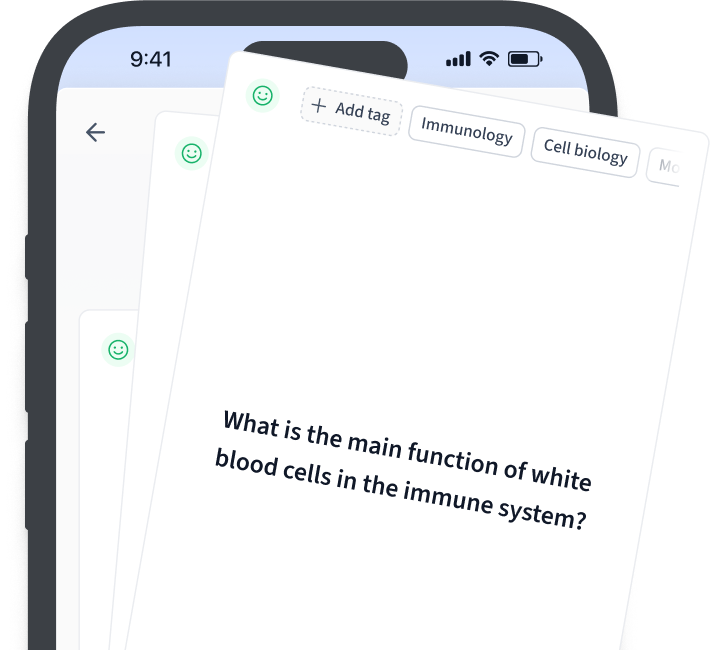Look at it this way, using a wide range of sources is an excellent way to fill in any blanks you might come across during your research. The kind of sources we'll be focusing on in this explanation are digital resources. We'll look at different types of digital resources, some examples, and the pros and cons of using digital research materials.
 Fig. 1 - The internet is a source of many digital resources
Fig. 1 - The internet is a source of many digital resources
Digital Resources Definition
It makes sense to start at the very beginning. With that in mind, let's look at the definition of digital resources.
Digital resources, or digital sources, refer to any type of information or media that is stored or transmitted in a digital format, such as on a computer or the internet. This can include text documents, images, audio and video files, and data sets. Digital resources are increasingly important in academic research, as they allow for quick and easy access to a wide range of information from various sources.
The word “digital” itself refers to any electronic piece of technology that creates, uses, or stores information in a sequence of 1s and 0s. You might have heard of the term binary code or simply binary. Binary code is a coding system that uses 1s and 0s in different sequences to represent different letters, numbers, and symbols. Binary code is essentially the language of the digital world.
Types of Digital Resources
It's likely that during your time in high school, you've had to do your fair share of research. Within the realm of digital resources, we can split items into two categories: internet resources and offline digital resources. You'll probably be familiar with most of these:
Offline Digital Resources
Photos/ Images
Videos
Audio recordings
Digital Resources Examples
Here are some examples of digital resources:
| Examples of Digital Resources |
|---|
| Type fo Resource | Examples of Digital sources |
| Online Databases | JSTOR, ProQuest, EBSCO |
| E-books | Kindle, Nook, iBooks |
| Digital Archives | Internet Archive, Library of Congress Digital Collections |
| Social Media | Twitter, Facebook, Instagram |
| Online News Sources | CNN, BBC, New York Times |
| Online Videos | YouTube, Vimeo, TED Talks |
| Online Journals | PLOS One, Nature, Science |
| Web-based Tools | Google Drive, Dropbox, Canva |
Digital sources offer many benefits for researchers, including easy access to a wide range of information, the ability to search and analyze data quickly and efficiently, and the ability to collaborate and share information with others remotely.
Now we have a basic idea of some of the digital resources that exist, let's look with more detail at some examples of each:
Internet Resource Examples
Websites: A website is any site you can navigate to on the internet. Websites can be educational, instructional, entertaining, and descriptive and are also commonly used to sell products and services.
Wikipedia, online retail sites, academic or institution sites, and social media sites are all examples of websites, but the list really is endless. Not all websites will be reliable sources for research (for example, you should not take things you read on social media at face value), so you need to check to ensure the information you find is accurate.
Checking the Reliability of Digital Sources
When using digital resources, particularly online ones, you must do extra work to ensure that the sources you find are reliable and up-to-date. Here are a few ways you can do this:
- Look for a date to check that an article or webpage is current. You'll often find the date under the article's heading, along with the name of the article's author. You should also look for the term “Last updated on,” as this will tell you when the article or page was last edited. As far as time is concerned, if a website looks outdated, oversimplified, or just plain old – you should probably look elsewhere for your information.
- Try to find information on the websites of widely recognized and respected institutions. University websites, foundation websites, and academic journals will have much more reliable and complete information than websites created by an amateur. If you see an article written by someone whose name you recognize (and perhaps you've read or studied their work before), this is also a sign that the article or page is reliable. Established authors go hand in hand with established institutions.
- Look for references and links to other websites. If you've found a useful article on a particular subject, scroll down to the bottom to see if the author has referenced any works on the subject. You might find that they've cited and referenced academic journals on the topic, textbooks, or other web articles that they've found useful. References show that an article has been researched and is, therefore, more reliable.
- This one might seem obvious, but only seek information on websites with expertise or authority on your research topic. For example, you wouldn't research The Great Gatsby on a cooking website but on websites dedicated to literature and literary analysis.
Blogs: Blogs are online journals where people record their thoughts, activities, or opinions about different subjects. Although blogs can be full of helpful information (e.g., a travel blog), they can also be creative and maintain a narrative based on the author's life.
Blogs are often found on websites that center on related subjects (e.g., a blog about top fishing tips is likely to be found on a website about fishing).
Forums/ Chatrooms: Forums and chatrooms are virtual spaces online where people can get together to ask questions, seek advice, and share information about different topics. Information found in a forum or chatroom should be taken with a pinch of salt and verified or fact-checked elsewhere, as there's no way of knowing if what people say in forums is accurate.
Many websites will have their own forum space. If we take the example of a fishing website, along with a blog about fishing tips and pages selling fishing equipment, the website might also have a forum where people can discuss all things “fishing.”
Search engines: Search engines are tools for looking up information on the internet by searching for specific keywords or phrases. You type in your search query, and the search engine will search the internet for information matching your keywords. It will then return the most relevant results to you. Google is the most used search engine in the world!
Search engines that might be useful to you as a student include Google Scholar and your school's own online database of resources.
 Fig. 2 - Google is the most popular search engine used in America
Fig. 2 - Google is the most popular search engine used in America
Online libraries and databases: These resources are exactly what they say on the tin. Online libraries and databases are places where you can find books and other materials, such as journals, academic articles, and newspapers, online.
Your school might have an online library so that more people can access the same resources at once without having to borrow hard copies from the physical library.
Offline Digital Resource Examples
Pixels are tiny colorful squares that, when purposefully arranged together, create digital images. Every pixel in an image is assigned a number which tells the computer what color it should be.
Most libraries will have video sections where you can borrow DVDs based on different topics. You can also find videos online on websites such as YouTube. Remember to fact-check information you learn from videos to ensure it is accurate and up-to-date.
Libraries may also have access to audio recordings and CDs. Remember, audio can mean more than music, and you might even be able to find some recorded interviews from the past.
 Fig. 3 - Digital resources such as photos, videos, and music can be translated into binary code.
Fig. 3 - Digital resources such as photos, videos, and music can be translated into binary code. Digital Resources in Education
Research in education allows students to practice the skills necessary to find information, fact-check it, back it up with evidence, and analyze it to draw conclusions. Digital resources are essential to your research as a student and can provide versatile learning experiences.
Using Digital Resources in Your Study
Here are some tips on how to get the most out of digital resources during your studies:
Finding Resources
Look for digital resources that are useful, reliable, and up-to-date. Some places you can go to for reliable digital resources include:
These sources will only publish articles and information that are reliable and current.
Useful Digital Resources for English Language
Some helpful digital resources to supplement your English Language studies include:
Archived newspapers, images, videos, and audio recordings
Online textbooks
Academic journals
Online dictionaries and thesauruses (these can help make your writing more interesting and provide definitions)
You should be able to find all of these things in your school's library database.
Referencing Digital Resources
You will know by now how important referencing is. Here are some examples of how to reference digital resources using the MLA style:
To reference a webpage or article on a website, you should use this format:
Last name, First name. “Name of page or article.” Name of website. Link to website. Accessed date.
To reference an academic journal, use this format:
Last name, First name. “Name of journal article.” Name of journal, volume and issue number (date of publication). Link to article.
To reference an archived newspaper article, you should use this format:
Last name, First Name. “Title of article.” Title of newspaper (date of publication) Section Number. Medium*.
Banks-Altekruse, Charles. “Give the Olympics a Home.” New York Times (1 March 2010). A1. Web. 15th September 2022.
When referencing online news articles, you should include the date that you read the article.
Evaluating Digital Resources
As with any process or medium, digital resources have their time and place. They can be incredibly useful for several reasons, as seen throughout this article, but like everything else, they also have their downsides.
We'll now look at some of the pros and cons of digital resources:
Digital Resources Advantages and Disadvantages
Depending on your research style, you might be someone who loves researching online and using a multitude of digital aids. Alternatively, you might prefer the old-school approach of heading to the library and getting stuck into some textbooks. Whatever your personal view of digital resources, it's important to appreciate their upsides and downsides.
Advantages
They add variety to research and information rather than only using print resources.
Online resources enable the researcher to cross-reference information across several sources to ensure information is current and factually accurate.
Digital tools are more interactive than print resources, giving people more opportunities to creatively and critically approach topics.
Many digital resources are free or inexpensive, whereas textbooks and other print resources can be quite pricey.
Disadvantages
Most digital resources require internet access and/or electrical equipment, which some people might not have regular access to.
Online resources can be difficult to verify, and some information might not be accurate or up-to-date.
Access to too many different digital sources can sometimes muddy the waters and lead to confusion or overwhelm.
Many distractions on the internet do not exist in real-world environments, such as libraries or classrooms.
Digital resources are not always enough on their own; they may need to be supplemented with print resources to create a complete understanding of your research subject.
Digital Resources - Key Takeaways
- Digital resources have been created digitally or translated from analog to digital formats.
- The two key types of digital resources are internet resources and offline digital resources.
- Internet resources include websites, blogs, search engines, and forums, whereas offline digital resources include images, music, and video.
- Digital resources are useful educational tools as they provide students with a variety of new learning opportunities and methods.
- Digital resources have advantages and disadvantages and should be supplemented with print resources.
How we ensure our content is accurate and trustworthy?
At StudySmarter, we have created a learning platform that serves millions of students. Meet
the people who work hard to deliver fact based content as well as making sure it is verified.
Content Creation Process:
Lily Hulatt is a Digital Content Specialist with over three years of experience in content strategy and curriculum design. She gained her PhD in English Literature from Durham University in 2022, taught in Durham University’s English Studies Department, and has contributed to a number of publications. Lily specialises in English Literature, English Language, History, and Philosophy.
Get to know Lily
Content Quality Monitored by:
Gabriel Freitas is an AI Engineer with a solid experience in software development, machine learning algorithms, and generative AI, including large language models’ (LLMs) applications. Graduated in Electrical Engineering at the University of São Paulo, he is currently pursuing an MSc in Computer Engineering at the University of Campinas, specializing in machine learning topics. Gabriel has a strong background in software engineering and has worked on projects involving computer vision, embedded AI, and LLM applications.
Get to know Gabriel