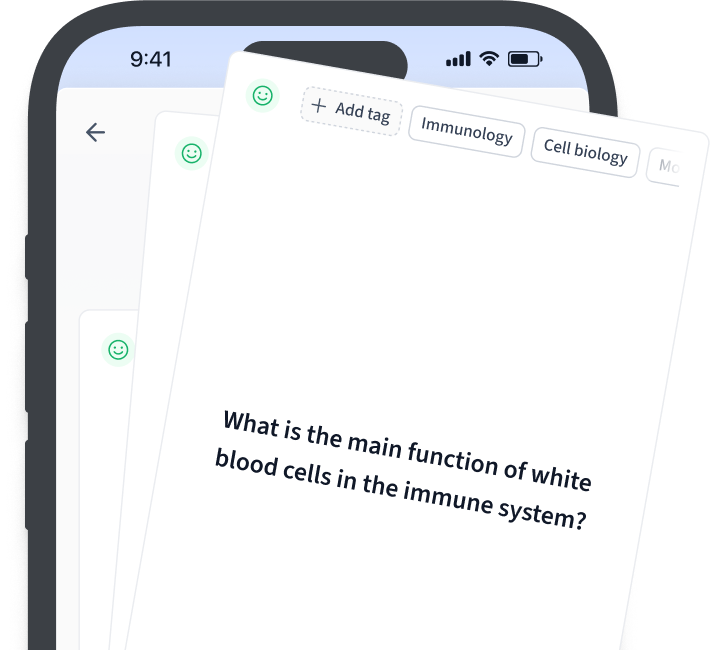What are the different types of network protocols?
There are several types of network protocols, including communication protocols (e.g., TCP/IP), application layer protocols (e.g., HTTP, FTP), network management protocols (e.g., SNMP), and security protocols (e.g., HTTPS, SSL/TLS). Each serves a specific purpose in facilitating communication and data transfer over a network.
What is the purpose of network protocols?
The purpose of network protocols is to establish rules and conventions for communication between network devices. They ensure data is transmitted reliably, securely, and efficiently, enabling interoperability among diverse systems. Protocols also define how data is formatted, addressed, and routed within the network.
How do network protocols ensure data integrity and security?
Network protocols ensure data integrity and security through mechanisms like checksums, hashes, and digital signatures to verify data authenticity. Encryption techniques protect data during transmission, preventing unauthorized access. Protocols like SSL/TLS provide secure channels, while authentication methods confirm the identities of both sender and receiver, safeguarding the communication.
What are some popular examples of network protocols used today?
Some popular examples of network protocols used today include the Internet Protocol (IP), Transmission Control Protocol (TCP), Hypertext Transfer Protocol (HTTP), File Transfer Protocol (FTP), and Simple Mail Transfer Protocol (SMTP). These protocols facilitate communication and data exchange over networks.
How do network protocols facilitate communication between different devices?
Network protocols define rules and conventions for data exchange between devices, ensuring that information is transmitted accurately and efficiently. They enable interoperability by standardizing formats, addressing, and error-checking methods. Protocols like TCP/IP and HTTP govern how data is packaged, sent, received, and acknowledged across networks.